 | IMP |
| |
IMP - Newsletter
You will find all newsletters on our homepage. Here you also get access to the English version of the newsletter. The newsletter 03/2020 provides information about changes and new functionalities in the Import Message Platform. The software changes for the IMP release 9.4.0 became active with the maintenance work during the night of 25.03.2020. Please note the following information and announcements. Information and implementation guides can be found at: http://www.imp-hamburg.de. The application IMP-Direct can be reached at: http://www.imp-direct.de. A complete inventory of fixed bugs and smaller enhancements can be found in the releasenotes via IMP-Direct, which can be found in the menu “Help/Release-Notes". |
|
Contents
General information Information for freight forwarders - XML status message: new version 1.5.5
- New search function in import operation list
Information for carriers - New function to deactivate B/Ls in import and export
Information for carriers and terminals - Information concerning the status message IFTSTA
- Information concerning the status email
- Linking to EORI database in the ATB information dialogue
Scheduling overview - Summary of IMP relevant dates
|
|
|
Information for freight forwarders
New version 1.5.5 of the XML status message XML status message: new version 1.5.5
We would like to remind you that we published the new version of the XML status message on our homep-age with the following changes: - As of now the status messages Gate-In (710) and Gate-Out (954) may contain the mode of transport with which the container has been delivered or picked up. The information will only be available at some terminals at first. We will keep you informed about each practical implementation.
- Status messages with vessel information also contain the voyage number of the carrier.
- Status 923 (‘Available for present. at authority’) may contain the information SAMPLING_ORDERED in the element AdditionalInformation in case of messages of the veterinary inspection office. In such case a sample shall be be taken.
The new version will be implemented with the release 9.4.0 on 24.03.2020. Please also note the following corrections, for which no interfaces have been changed. - Status messages now always contain vessel information in case of seaside deliveries. This applies for the status codes: 914, 943, 944, 945, 949, 991 and 992
- So far some vessel information did not contain the carrier and nationality of the vessel. From now on this data will be transmitted, provided the vessel information is included in the status.
The message implementation guide can be found at the above mentioned pages or directly via: Message implementation guide: PDF XML scheme: XSD New search function in import operation list The import operation instruction list contains the new field "User name", where the name of the person who entered the data/issuer is listed. An additional text field in the filter can be used for the searching. The user name will also be added in the Excel download. |
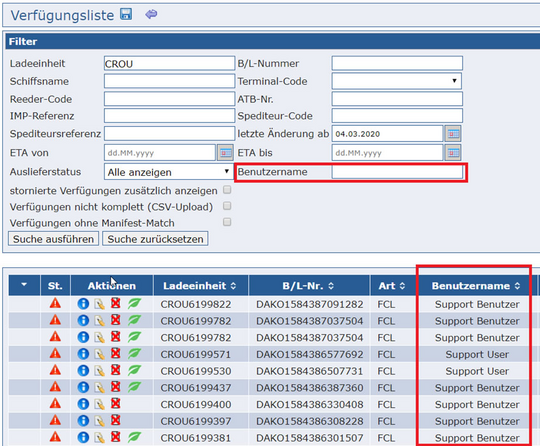 | |
|
Information for carriers
New function to deactivate B/Ls in import and export After the release on 24.03.2020 it is now possible to deactivate single B/Ls for one container in case of a partload process (minimum two B/Ls for the same journey for one container). For import operations the new function is located in the loading unit list of a voyage, accessible via the ves-sel icon in the import manifest list (menu “Manifests” > “Overview import”). The function is only usable under the following conditions: - ATB number is not yet available
- OR ATB number is in status 930 (preliminary ATB) or 947 (cancelled)
- AND it is not the latest B/L number with regard to the transmission time
- AND at least two B/L numbers are active on the container
For import operations the new function is located in the export transshipment detail list of a voyage, accessi-ble via the vessel icon in the export manifest list (menu “Manifests” > “Overview export transshipment”). The function is only usable under the following conditions: - It is not the latest B/L number with regard to the transmission time
- AND at least two B/L numbers are active on the container
It is NOT possible to deactivate a container with all B/Ls within one action. If you want to remove two B/Ls, you have to call the function twice. The function will be accessible via the icon bin/garbage can: |
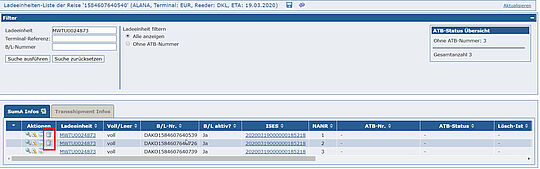 | |
| By clicking the icon a confirmation dialogue is being displayed. Here you will find concise explanations what will happen after activating the “OK” button and which effects are to be expected. In addition both views contain the new column “B/L active?” with the following specifications: - Yes: B/L is active and will be used for customs declarations
- No: B/L is not active and will not be used for customs declarations
- Is being deactived: a deactivation process is running at the moment
- Error during the deactivation: an unexpected error occurred. In such case you should get in contact with the DAKOSY support stating the container no., B/L number and the voyage no. of the vessel.
If the columns are not displayed after the release you can switch back to the default state of the table by clicking the icon , in which all columns are displayed in an order adjusted by IMP. The columns can be removed as usual by using drag & drop and you can save your personal adjustments via the disk icon . Please keep in mind that the ATB no. and the potentially available B-/S-numbers are newly created during the deactivation process of an import B/L. During the deactivation process of an export B/L only the B-/S- number is newly created. After the release 9.4.0 all administrators with the role “freight forwarder” have access to the deactivation function. Also additional users may obtain access rights to the function "IMP - Reeder: Benutzer darf B/Ls deaktivieren" (IMP carrier: user may deactivate B/Ls), Access can only be assigned by users with administra-tion rights and the right to deactivate B/Ls themselves. |
|
Information for carriers and terminals
Information concerning the status message IFTSTA With the release 9.4.0 smaller corrections will be made in the EDIFACT interface IFTSTA. The corrections only affect the TDT segment: - So far the following already available elements were not always filled in case of seaside deliveries:
- Voyage no. (element 8028)
- Carrier (element C040.3127)
- Nationality of the vessel (element 8453)
- From now on status messages concerning summary declarations always contain the vessel infor-mation (TDT segment) of the incoming vessel, provided it is a seaside delivery. Messages with the following status codes are supplemented: 914, 943, 944, 945, 949, 991 and 992.
- Status messages concerning transshipment now always contain vessel information (TDT segment) of the outgoing vessel. The messages with the following status codes are supplemented: 767, 974, 975, 990, 766, 973, 995, 996.
The Version 2.3.1 of the IFTSTA from 27.09.2019 remains valid. Information concerning the status email As of now the content of the status email for transshipment and customs status additionally contains the following information, if available: - Nationality of the vessel
- Voyage no.
- Carrier SCAC code
Linking to the EORI database in the ATB information dialogue From now on you can check the EORI of the depository via a linking to the EU database in the ATB infor-mation dialogue. |
 |
Terminals
|
 |
Carrier:
|
Scheduling overview
Summary of IMP relevant dates |
|
Description | Test environment | Production | Maintenance works IMP (release 9.4.0) | | 24.03.2020 10:30 p.m. – 12:00 a.m. | Maintenance works IMP (release 9.5.0) | | 28.04.2020 10:30 a.m. – 12:00 a.m | Maintenance works IMP (release 9.6.0) | | 26.05.2020 10:30 a.m. – 12:00 a.m. |
|
|
| |
|